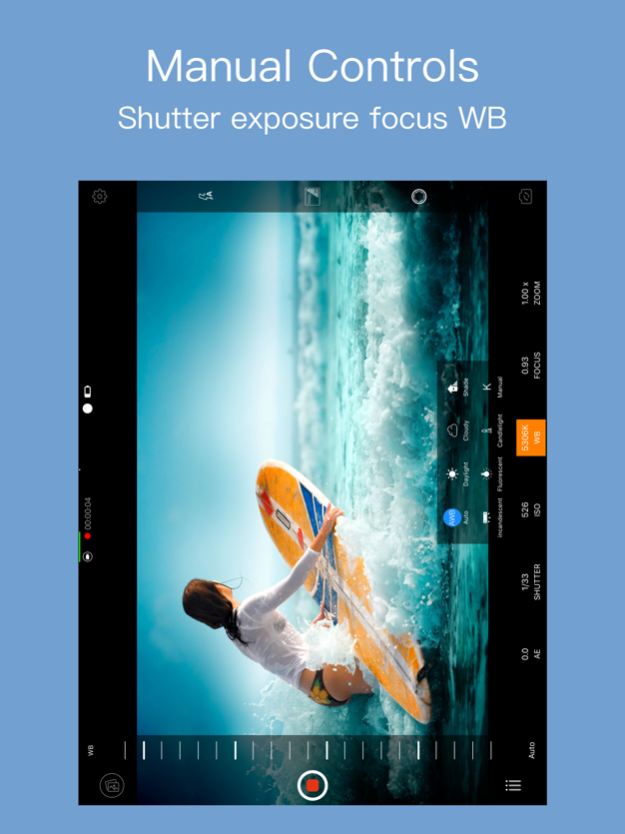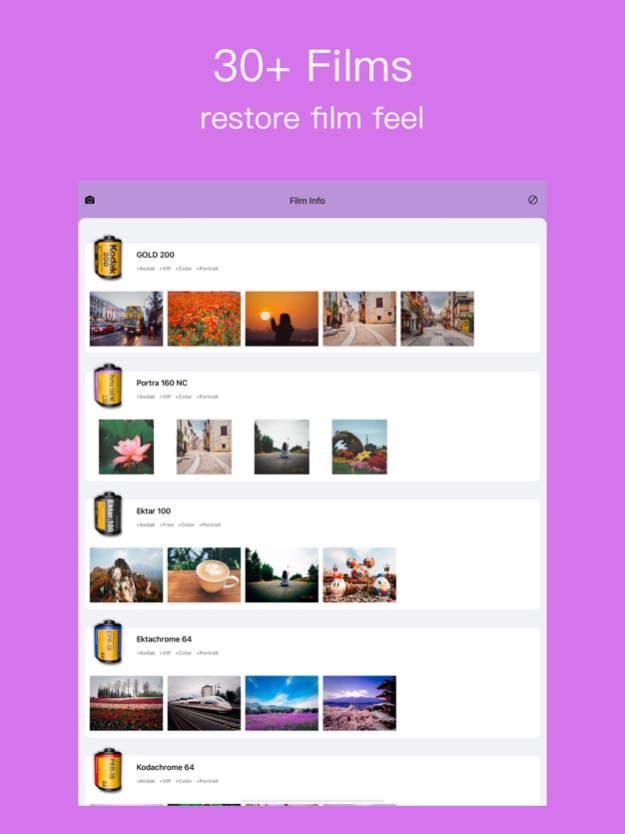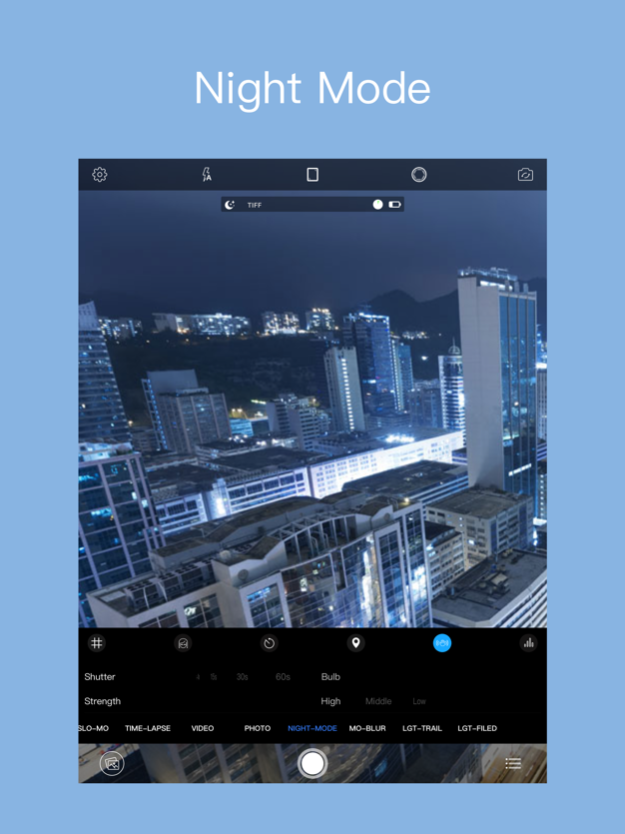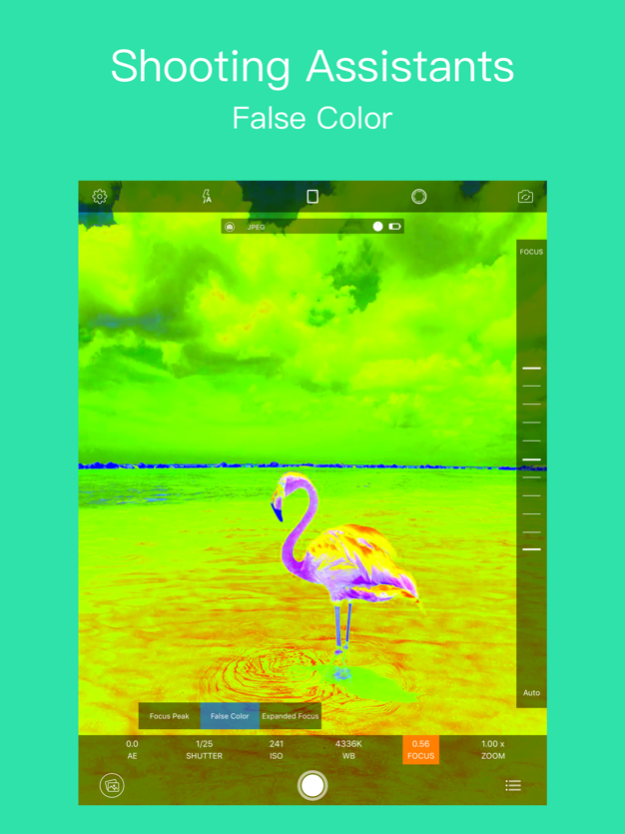RCam - Manual Camera & RAW 2.4.6
Free Version
Publisher Description
RCam is a professional video recording and photo shooting application designed for iOS devices. It provides professional tools including focus peaking, false color, Histogram and support for PRORAW / RAW shooting --DNG export photos. It gives you audio metering, custom resolutions, and framerates. To build eight kinds of professional model, and its manual mode has extremely fast response speed, allowing you to control the shooting parameters freely.
Camera eight modes:
1. Slow motion --- Support 24fps , 30fps , 48fps , 50fps , 60fps different frame rates
2. Time-lapse ---- Support 24~60 different frame rate settings, adjust the shutter interval and set the automatic shooting time
3. Video --- Support 1080P, 3k, 4K, and dolby vision video shooting, 24~60 different frame rate settings, up to 100 Mb/s encoding rate, self-timer, beauty filter
4. Photo -- Support PRORAW, RAW, HDR, AEB ,self-timer, beauty filter , and aspect ratio (4:3 / 3:2 / 16:9 / 1:1)
5. Night mode-- Supports 1s, 2s, 4s and other slow shutter speed settings
6. Motion Blur - Easily generate personalized special effects photos such as water fog effects
7. Light painting -- support sensitivity adjustment
8. Light field - easy to take pictures first, focus, every detail is retained
Camera function:
• Focus peaking and expanded focus for manual focus assist
• False Color exposure assist
• Manual exposure and focus control - select individual focus and exposure, drag to adjust
• Manual control: exposure, shutter speed, focus, zoom, ISO
• Focus, exposure, and white balance (WB) lock
• Support freely settable delay photography
• Anti-shake - Active video anti-shake eliminates sloshing during shooting
• Support HEVC and H.264 video encoding
• Support JPEG、TIFF、HEIF and RAW format photos
• Support RAW、HDR、AEB
• Support setting aspect ratio of photo: 1:1 / 4:3 / 3:2 / 16:9
• Support multiple resolution settings for video: 720P, 1080P, 1440P, 3k, 4k
• Support Video frame rate : 24fps , 25fps , 30fps , 48fps , 50fps , 60fps
• Mobile space and mobile phone battery display
• Slow motion video mode, 6 playback speeds (60 fps / 50 fps / 48fps / 30fps / 25fps / 24fps)
• 6x digital zoom
• Volume meter
• Location
• Snap to the grid
• Flash settings (Auto / On / Off)
Video sharing:
• Support for exporting videos to photo albums
UNLIMITED ACCESS MEMBERSHIP SUBSCRIPTION
• You can subscribe for RCam VIP Subscriptions to all features and content offered for purchase within the app.
• Subscriptions are billed weekly, monthly or annually at the rate selected depending on the subscription plan. RCam offers four auto-renewing subscription options:
(i) $3.99 / Year ($3.99 billed once a year after the 3 days free trial expires)
(ii) $0.99 / week
(iii) $2.49 / Month
(iiii) $3.99 / Year
• You can subscribe to a yearly plan ($3.99 billed once a year), a monthly plan ($2.49 billed once a month), a weekly plan ($0.99 billed once a week) or a yearly plan that comes with a free 3 days trial ($3.99 billed once a year after the free trial expires). The prices are in US dollars. Pricing in other countries may vary and actual charges may be converted to your local currency depending on the country of residence.
• Payment will be charged to iTunes Account at confirmation of purchase.
• Subscriptions automatically renew unless auto-renew is turned off at least 24-hours before the end of the current period.
• Account will be charged for renewal within 24-hours prior to the end of the current period, and identify the cost of the renewal.
• Subscriptions may be managed by the user and auto-renewal may be turned off by going to the user's Account Settings after purchase.
• Any unused portion of a free trial period, if offered, will be forfeited when the user purchases a subscription to that publication, where applicable.
- Privacy policy: http://blog.sina.com.cn/s/blog_affaff0e0102xws1.html
- Terms of use : http://blog.sina.com.cn/s/blog_affaff0e0102ylzw.html
contact us:1242296736@qq.com
Oct 8, 2023
Version 2.4.6
1. Support Analog film
2. Optimize APP performance
3. Fix known issues
About RCam - Manual Camera & RAW
RCam - Manual Camera & RAW is a free app for iOS published in the Screen Capture list of apps, part of Graphic Apps.
The company that develops RCam - Manual Camera & RAW is 桐明 陈. The latest version released by its developer is 2.4.6.
To install RCam - Manual Camera & RAW on your iOS device, just click the green Continue To App button above to start the installation process. The app is listed on our website since 2023-10-08 and was downloaded 67 times. We have already checked if the download link is safe, however for your own protection we recommend that you scan the downloaded app with your antivirus. Your antivirus may detect the RCam - Manual Camera & RAW as malware if the download link is broken.
How to install RCam - Manual Camera & RAW on your iOS device:
- Click on the Continue To App button on our website. This will redirect you to the App Store.
- Once the RCam - Manual Camera & RAW is shown in the iTunes listing of your iOS device, you can start its download and installation. Tap on the GET button to the right of the app to start downloading it.
- If you are not logged-in the iOS appstore app, you'll be prompted for your your Apple ID and/or password.
- After RCam - Manual Camera & RAW is downloaded, you'll see an INSTALL button to the right. Tap on it to start the actual installation of the iOS app.
- Once installation is finished you can tap on the OPEN button to start it. Its icon will also be added to your device home screen.